Chenmy 一个轻量级的Linux资源监听看板工具 2025-08-22 暂无评论 全文共 677 字,阅读约 3 分钟 > 这是本人学习Linux开发的第一个脚本,本身没有什么技术含量,还可能含有一点小Bug(但是绝对不会影响到你的机子!),所以还望海涵 基于命令行,字符界面的系统监视面板 一个几乎毫无占用的系统监视面板,能够**实时展示系统基本信息、进程、CPU/内存使用率、交换空间、磁盘使用情况、网络流量情况** 有基本的键盘交互(其实就是“q”退出),后期可能增加更多交互? 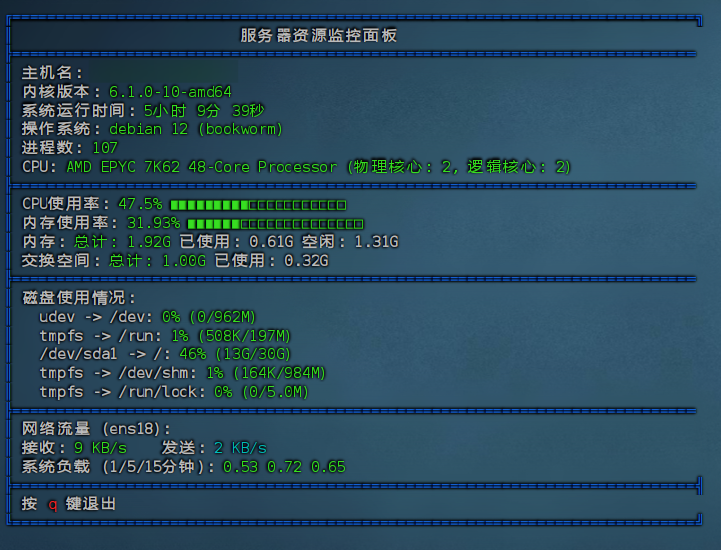 **下一步计划** - 添加更多服务器信息显示 - 支持切换简洁信息和专业信息(更复杂更全面) - 添加更多键盘交互 ### 安装 **通用安装命令** ```bash if [ -f /usr/bin/curl ];then curl -sSO https://www.chenmyawa.top/res/system_status/install.sh;else wget -O my-script.sh https://www.chenmyawa.top/res/system_status/install.sh;fi;bash install.sh ``` **通用卸载命令** ```bash if [ -f /usr/bin/curl ];then curl -sSO https://www.chenmyawa.top/res/system_status/uninstall.sh;else wget -O my-script.sh https://www.chenmyawa.top/res/system_status/uninstall.sh;fi;bash uninstall.sh ``` ### 系统适配 **理论来说**,适配以下系统 1. **Linux 发行版** - 基于 systemd 的系统 - Red Hat/CentOS - Debian/Ubuntu - Arch Linux - Gentoo Linux - SUSE 2. **macOS(Darwin)** 3. **其他 Unix 系统**(如 FreeBSD、OpenBSD)**可能无法完全兼容** 实际测试的系统是**Debian 12**,其余系统均不保证,可能会存在兼容性问题 一个轻量级的Linux资源监听看板工具 https://blog.chenmyawa.top/post/system_status/ 本文作者 Chenmy 发布时间 2025-08-22 许可协议 CC BY-NC-SA 4.0 取消回复 发表新评论 提交评论